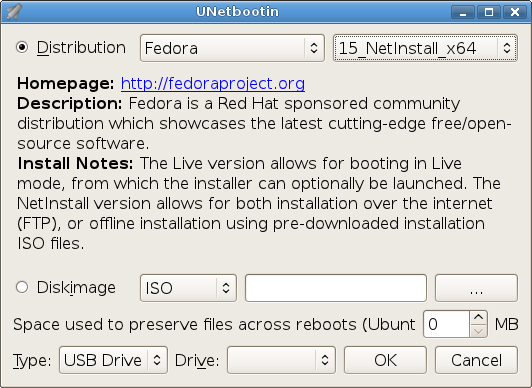UNetbootin - Create bootable Live USB sticks
UNetbootin is one of those small, not well known, yet extremely useful tools which can save you a lot of time. In a few clicks, it let's you create a boot image from a long list of distros, and format that right out to a USB stick. With many of the distros, you can choose between Live or Net Install images, and from versions a few years back in time. If you've already downloaded the ISO image for you distro, that's OK, but it will even do that job for you if you like.
The list of supported distros is impressive, from the most popular ones, to more obscure (here in random order): Ubuntu, Debian, Linux Mint, openSUSE, Arch Linux, Damn Small Linux, SliTaz, Puppy Linux, gNewSense, FreeBSD, NetBSD, Fedora, PCLinuxOS, Sabayon Linux, Gentoo, MEPIS, Zenwalk, Slax, Dreamlinux, Elive, CentOS, Mandriva, LinuxConsole, Frugalware Linux, xPUD, Foresight Linux, VectorLinux, Slackware, Smart Boot Manager (SBM), xPUD.
To get going in Fedora:
yum install unetbootin syslinux-extlinux
If you don't run as root, you will be prompted for the root password:
unetbootin